Warning: 7 Digital Eye Strain Signs You Can't Ignore Anymore
Do your eyes ever feel like they've run a marathon after a long day glued to screens? That familiar ache, the gritty sensation, or the blurry vision that just won't clear? If so, you're not alone. What many people dismiss as just "tired eyes" is often a widespread and increasingly common condition formally known as Digital Eye Strain, or Computer Vision Syndrome (CVS).
Affecting millions of office workers, students, and virtually anyone spending significant time on digital devices, CVS is a real concern that can quietly erode your comfort and even impact your long-term ocular health. But how do you know if your eyes are truly under duress, or just a little fatigued? We're about to reveal 7 critical warning signs that your eyes are pleading for a break. Ignoring these subtle cries for help can lead to chronic discomfort and potentially more serious vision issues down the line. It's time to listen to what your eyes are telling you.
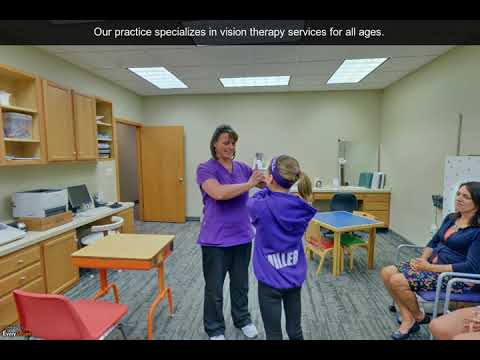
Image taken from the YouTube channel yellowpages , from the video titled Associates in Eyecare | Saginaw, MI | Eye Care .
In an era where digital screens illuminate every facet of our lives, from professional tasks to personal leisure, their ubiquitous presence often comes with an unforeseen cost.
The Hidden Cost of Connectivity: Unveiling Digital Eye Strain
After hours spent immersed in the glowing world of computer monitors, smartphones, or tablets, do your eyes often feel gritty, tired, or achy? Perhaps your vision blurs unexpectedly, or you find yourself rubbing your temples, wondering if you're simply exhausted, or if something more specific is at play.
Understanding the Strain
This pervasive discomfort isn't merely a sign of general fatigue; it's a collection of specific symptoms formally recognized as Digital Eye Strain (DES), also commonly known as Computer Vision Syndrome (CVS). It describes the range of eye and vision-related problems that arise from prolonged use of digital devices, far beyond just computers.
The Widespread Impact
The prevalence of DES/CVS is striking. Research indicates that a staggering 50% to 90% of individuals who spend significant time using digital devices experience some form of digital eye strain. This demographic includes not only office workers meticulously poring over spreadsheets but also students immersed in online learning, and indeed, almost anyone frequently interacting with a screen.
Your Eyes are Speaking: Are You Listening?
While often dismissed as a minor inconvenience, it's crucial to understand that ignoring these signals can lead to chronic discomfort, reduced productivity, and potentially impact your long-term eye health. Persistent, unaddressed Digital Eye Strain can contribute to ongoing dry eye, visual fatigue, and even subtle changes in visual acuity over time. Understanding the silent pleas of your eyes is the first critical step toward safeguarding your vision in this digital age.
In the upcoming sections, we will precisely reveal seven critical warning signs that your eyes are actively pleading for a much-needed break.
One of the most insistent and often overlooked indicators that your eyes are under considerable strain can manifest in an unwelcome throbbing sensation in your head.
After understanding how our screens can inadvertently become sources of unseen strain, one of the most immediate and bothersome indicators of Digital Eye Strain often manifests as persistent discomfort in our heads.
The Persistent Pulse: When Screen Time Triggers Headaches
It's a familiar scenario for many in our digital age: a long day in front of a computer screen culminates not just in tired eyes, but in a dull, nagging ache that settles in and refuses to leave. These are not merely coincidental pains; there is a direct and undeniable link between prolonged, focused attention on digital screens and the onset of tension headaches. Your eyes, and the muscles surrounding them, are working overtime, and these headaches are often the first, clearest signal they send to tell you they're under duress.
Understanding the Nature of Screen-Induced Headaches
Unlike some other types of headaches, those born from Digital Eye Strain often present with distinct characteristics. You might notice the pain is primarily centered behind your eyes, feeling like a dull pressure or an ache that pushes from within. Alternatively, the discomfort can radiate and concentrate around your temples, manifesting as a tight band or a persistent throbbing sensation. These aren't typically sharp, incapacitating pains but rather a chronic, low-grade ache that wears down your concentration and overall well-being throughout the day, especially after extended screen use.
The Mechanics of Your Pain: Squinting and Muscle Fatigue
The reason for this specific pattern of pain lies in the subtle yet significant strain placed on your visual system. When staring at a screen, your eyes are constantly working to maintain focus on pixels that are essentially made of light. This demands sustained effort from the ciliary muscles within your eyes, responsible for adjusting the lens to keep images sharp. Over time, this constant contraction leads to muscle fatigue, much like any other muscle that is overworked.
Furthermore, many of us unconsciously adopt habits to try and improve our vision or reduce glare, such as subconscious squinting. This repeated, often unnoticed, tensing of the facial and ocular muscles contributes significantly to the development of tension headaches. The muscles around your eyes, forehead, and temples become stiff and strained, leading to the very pain you feel. It's a physiological response to the unyielding demand for focus and clarity.
The Unseen Aggravator: How Uncorrected Vision Worsens Headaches
It's crucial to understand that if you already have even a minor, uncorrected vision issue—such as a slight astigmatism, mild farsightedness (hyperopia), or early presbyopia (age-related farsightedness)—Digital Eye Strain can dramatically amplify these headaches. Your eyes, already working harder to compensate for these subtle imperfections, are pushed even further when confronted with hours of screen time. This increased compensatory effort means more significant muscle fatigue and tension, leading to headaches that are not only more frequent but also more intense and harder to shake. Addressing these underlying vision issues, even minor ones, can be a critical step in alleviating your screen-related headaches.
As these headaches signal initial discomfort, the strain on your eyes can also begin to manifest in how clearly you perceive your world.
Beyond the throbbing discomfort of headaches, your eyes might be sending another, more subtle, signal that they're under duress.
Blurred Lines: Decoding What Your Eyes Are Telling You About Digital Strain
Have you ever looked away from your computer screen after a long session, only to find the world around you appears momentarily fuzzy or out of focus? This common, yet often dismissed, experience is a significant indicator of digital eye strain, specifically a condition known as accommodative spasm.
The Phenomenon of Accommodative Spasm
Accommodative spasm is a temporary condition where the ciliary muscles inside your eye, responsible for changing the lens's shape to focus at different distances, become "stuck" or over-contracted. When you spend hours focused intently on a screen, especially at a fixed distance, these muscles are held in a static, tensed position.
Imagine a camera lens that's been locked onto a close-up subject for too long. When you try to quickly shift to a distant landscape, it struggles to re-adjust. Similarly, after prolonged screen use, your eye muscles find it difficult to relax and smoothly transition their focus to objects further away, leading to a temporary sensation of blurred vision.
Understanding "Focusing Fatigue"
This isn't just a random blur; it's a clear sign of what we call 'focusing fatigue.' Your eyes are designed for dynamic vision, constantly shifting focus between near and far objects. When they are locked into one narrow range, such as the distance to your screen, the continuous effort to maintain that focus exhausts the ciliary muscles. This fatigue makes it challenging for them to adjust efficiently when you look up, across the room, or out a window, resulting in that frustrating, temporary blur. It's your eyes telling you they need a break and a chance to stretch their focusing capabilities.
Distinguishing Temporary Blurriness from Persistent Concerns
It's crucial to differentiate between the temporary blurred vision caused by digital strain and a persistent, unchanging blur. While the former is a common symptom of accommodative spasm and usually resolves with rest, a blur that doesn't go away, worsens, or is accompanied by other symptoms, warrants immediate attention.
- Temporary Blurred Vision (from Strain):
- Occurs after prolonged close-up work (screens, reading).
- Resolves quickly with breaks, blinking, or looking at distant objects.
- Often accompanied by other digital eye strain symptoms like dryness or headaches.
- Persistent Blurred Vision (Requires Immediate Eye Exam):
- Does not improve with rest or breaks.
- May affect one eye or both.
- Could indicate underlying conditions such as refractive errors (nearsightedness, farsightedness), cataracts, glaucoma, or more serious neurological issues.
- If you experience persistent or sudden blurring, do not delay seeking a comprehensive Eye Exam. This is not a symptom to self-diagnose or ignore.
The Role of Screen Glare and Poor Contrast
Beyond the static focusing, your screen's environment also plays a significant role in exacerbating focusing fatigue. Excessive screen glare, whether from overhead lights reflecting off your monitor or sunlight streaming through a window, forces your eyes to work harder to discern text and images. Similarly, poor contrast settings (e.g., light grey text on a white background) make your eyes strain more to differentiate elements, accelerating muscle fatigue and contributing to the sensation of blurred vision. Optimizing your screen's settings and managing ambient lighting can significantly reduce this strain.
Understanding these signals can empower you to take proactive steps, but blurred vision is just one piece of the puzzle; often, it's accompanied by another pervasive discomfort that also points to digital strain.
While blurry vision can make the world seem out of focus, another pervasive discomfort stemming from our digital lives can make your eyes feel acutely uncomfortable – the widespread issue of dry eyes.
The Unseen Drought: Why Your Eyes Feel So Uncomfortable After Screen Time
For many, prolonged screen time leads to an often-ignored, yet deeply irritating, sensation in their eyes. This isn't just a minor annoyance; it's a physiological response to how our eyes interact with screens, leading to what's commonly known as "dry eyes" or computer vision syndrome-related dry eye.
The Science Behind the Dryness: Blinking Less, Feeling More
The root cause of screen-induced dry eyes lies in a fundamental change in our natural behavior when we're engrossed in digital content. Studies have revealed a significant reduction in our blink rate – people often blink up to 60% less when staring at a screen compared to when they are performing other tasks or simply conversing. This reduced blinking is often an unconscious effect of intense focus and concentration.
The Crucial Role of Your Blinks
Blinking is far more than just a reflex; it's a vital mechanism for maintaining eye health. Every blink serves to replenish the tear film – a thin, protective layer of fluid that coats the surface of your eyes. This tear film is essential for:
- Lubrication: Keeping the eye surface moist and smooth, allowing your eyelids to glide easily.
- Protection: Washing away dust, debris, and microorganisms.
- Clarity: Providing a smooth optical surface for clear vision.
When you blink less, the tear film evaporates more rapidly, leaving the eye surface exposed and vulnerable, leading to the sensation of dryness.
Recognizing the Signs: What Dry Eyes Feel Like
The discomfort associated with dry eyes can manifest in various ways, often becoming more noticeable as the day progresses or after extended screen use. Common sensations include:
- A gritty or scratchy feeling: As if there's sand or a foreign object in your eye.
- Stinging or burning: A sharp, irritating sensation that can be quite intense.
- Redness: Due to irritation of the eye's surface.
- Light sensitivity: Eyes may feel more sensitive to bright lights.
- And sometimes ironically, watery eyes: While it seems counterintuitive, excessive tearing can be a reflex response to extreme dryness and irritation. The eye tries to compensate by producing a flood of tears, but these "reflex tears" often lack the necessary oil and mucus components to properly coat and protect the eye surface, leading to continued discomfort.
Finding Relief: When to Self-Treat and When to See a Professional
For many experiencing mild to moderate dry eye symptoms due to screen use, over-the-counter lubricating eye drops, also known as "artificial tears," can provide temporary relief. These drops work by supplementing your natural tear film, rehydrating the eye surface and reducing friction. It's advisable to choose preservative-free options if you use them frequently.
However, if your symptoms are persistent, severe, or significantly impact your daily life, it's crucial to consult an Optometrist. They can properly diagnose the underlying cause of your dry eyes, which might extend beyond just screen time, and recommend the most effective treatment options tailored to your specific needs. These can include prescription eye drops, punctal plugs to retain tears, or advice on environmental and lifestyle modifications.
As your eyes contend with this moisture deficit, remember that digital eye strain can also manifest beyond just your ocular comfort, often radiating into other areas of your body.
While the discomfort of dry eyes can be a constant distraction, another common — and often overlooked — symptom of extensive screen time might be closer than you think: the persistent aches in your neck and shoulders.
The Invisible Tug-of-War: How Digital Vision Impacts Your Posture and Pain
It might seem counterintuitive, but the health of your eyes is intrinsically linked to the well-being of your entire musculoskeletal system, particularly your neck, shoulders, and back. When your eyes are under strain, the ripple effect can manifest as discomfort far from your visual organs. This intricate connection is a hallmark of Digital Eye Strain (DES), a condition increasingly prevalent in our screen-centric world.
The Strain Beyond Your Eyes
Digital Eye Strain isn't just about tired eyes; it's a comprehensive response by your body to prolonged visual demands. When you're constantly focusing on a screen, your eyes work harder, and this effort often leads to subtle, unconscious adjustments in your posture. Your body attempts to compensate for visual challenges, inadvertently creating new physical burdens.
The Unconscious Compensation
Think about the last time you were engrossed in a task on your computer or phone. Did you find yourself leaning in, craning your neck forward, or perhaps tilting your head to one side? These are common, often unconscious, physical responses to blurred vision, glare, or simply trying to get closer to the screen for clarity. This "forward head posture," often called "tech neck," places significant stress on the muscles and ligaments in your neck and upper back. Over time, this sustained tension can lead to chronic neck pain, stiffness, headaches, and even radiating pain into your shoulders and upper back. Your body is working overtime to compensate for visual discomfort, pulling your spine out of its natural alignment.
Embracing Ergonomics: Your First Line of Defense
Recognizing this critical link between your vision and your physical comfort is the first step toward prevention. Fortunately, many of these issues can be mitigated by adopting proper workplace ergonomics. Ergonomics is the science of designing the workplace to fit the worker, ensuring maximum comfort, efficiency, and safety. It's a key preventative measure against the physical tolls of DES.
A Simple Fix: Monitor Placement
One of the most impactful ergonomic adjustments you can make to promote a healthy posture and alleviate strain is simple: ensure the top of your monitor is at or slightly below eye level. This positioning allows your neck to remain in a neutral, relaxed position, preventing the need to crane forward or tilt your head upwards or downwards. By keeping your monitor at the correct height, you encourage a natural spinal alignment, significantly reducing the stress on your neck and shoulders.
Taking proactive steps to align your digital habits with ergonomic principles is crucial for preserving your long-term comfort and preventing these aches from becoming chronic. But the body's warnings don't stop at physical aches; your eyes themselves might be signaling another challenge: heightened sensitivity to light.
Beyond the physical aches that might settle in your neck and shoulders from prolonged screen use, another insidious symptom often manifests as a heightened sensitivity to light.
Is Your World Too Bright? Unpacking Screen-Induced Light Sensitivity
Have you ever found yourself squinting at your monitor, wincing when someone turns on an overhead light, or even feeling discomfort from natural sunlight that never bothered you before? This increased sensitivity to light, medically known as photophobia, is a common and often distressing symptom of Computer Vision Syndrome (CVS). It's not just an irritation; it's a signal that your eyes are under significant strain. When you experience photophobia, even normal light levels can feel uncomfortably bright, leading to discomfort, pain, headaches, and an irresistible urge to dim your surroundings.
The Root of the Discomfort: Glare and Blue Light
Our digital screens, while essential tools, are often culprits in this heightened sensitivity. Constant exposure to the harsh glare and the high-energy Blue Light emitted from computers, tablets, and smartphones can make your eyes more sensitive over time. Imagine staring directly at a light source for hours on end; your eyes' delicate structures, especially the retina, are constantly bombarded. This relentless exposure can lead to eye fatigue and microscopic inflammation, making the eyes less tolerant to light. The flickering nature of some screens and improper brightness settings further exacerbate this problem, turning a subtle discomfort into a pronounced aversion to light.
When Sensitivity Extends Beyond the Screen
The impact of screen-induced eye strain isn't confined to your desk. This elevated sensitivity can spill over into your daily life, making everyday lighting conditions challenging. Overhead fluorescent lighting in offices or stores, which might have once seemed innocuous, can become intensely irritating. Even natural sunlight, normally a source of warmth and vitality, might feel too harsh, causing you to reach for sunglasses indoors or seek out shaded areas. This pervasive sensitivity can significantly affect your comfort and quality of life, extending far beyond your screen time.
Finding Relief: Practical Steps for a Brighter Outlook
Fortunately, there are practical steps you can take to alleviate light sensitivity and reduce the strain on your eyes:
- Adjust Screen Brightness: Ensure your screen's brightness matches the ambient light in your room. A screen that's significantly brighter or darker than your surroundings forces your eyes to work harder to adapt. Most devices have automatic brightness settings or easy manual adjustments.
- Utilize Anti-Glare Screen Protectors: Applying an anti-glare screen protector can significantly reduce reflections and harsh light bouncing off your screen, creating a much more comfortable viewing experience.
- Implement Blue Light Filters: Many operating systems now offer built-in "Night Mode" or "Blue Light Filter" settings that shift the screen's color temperature towards warmer tones, especially in the evenings. You can also find third-party software (like f.lux) or special blue light filtering glasses.
- Optimize Your Workspace Lighting: Avoid direct glare from windows or overhead lights on your screen. Use diffused, indirect lighting to create a comfortable, evenly lit environment.
By proactively managing your screen environment and eye care, you can significantly reduce photophobia and regain comfort in varied lighting conditions. As your eyes navigate the world with greater ease, you might also discover improvements in other cognitive functions.
Beyond the immediate discomfort of increased light sensitivity and glare, eye strain has a more insidious way of affecting your overall well-being, silently chipping away at your focus and even your ability to rest.
Beyond Blurry: The Brain Drain and Sleep Sabotage of Strained Eyes
It's easy to overlook, but the subtle discomfort of eye strain can have profound effects on your cognitive function and sleep patterns. When your eyes are constantly working harder to focus, your brain is forced to expend an extraordinary amount of energy just to process visual information clearly. This isn't just about vision; it's about a significant diversion of cognitive resources, leaving less mental fuel for the tasks that truly demand your attention.
The Mental Fog: When Seeing Drains Your Thinking
Imagine trying to run a complex program on a computer with half its processing power diverted to basic graphics rendering. That's similar to what happens when your eyes are strained. Your brain is expending extra effort to compensate for visual discomfort or blur, leading to a pervasive mental fog. This isn't just a feeling of being tired; it's a tangible reduction in your capacity for sustained attention, problem-solving, and information retention. You might find yourself reading the same sentence multiple times, struggling to follow a conversation, or feeling generally unfocused. This constant mental effort directly contributes to physical symptoms like tension headaches, particularly around the eyes and forehead, and a pervasive sense of eye fatigue that extends beyond just the visual system. Your brain is simply exhausted from its relentless compensatory work.
The Sleep Saboteur: Blue Light's Late-Night Impact
As the day winds down, many of us turn to screens for relaxation or last-minute tasks. However, this habit often introduces another significant challenge: excessive exposure to blue light, especially in the evening hours. Modern digital screens emit a high concentration of blue light, which plays a crucial role in regulating our body's natural sleep-wake cycle, or circadian rhythm. While beneficial during the day for alertness, blue light at night sends a strong signal to your brain that it's still daytime.
Here's how it disrupts your rest:
- Melatonin Suppression: Blue light is particularly effective at suppressing the production of melatonin, the hormone responsible for signaling to your body that it's time to prepare for sleep. When melatonin levels are low, your body doesn't receive the natural cues to wind down.
- Circadian Rhythm Disruption: This suppression throws your internal clock out of sync. Your body's natural inclination to feel drowsy as evening progresses is diminished, making it significantly harder to fall asleep when you finally decide to turn off the lights.
- Reduced Sleep Quality: Even if you eventually drift off, the disrupted melatonin cycle can lead to less restorative sleep, leaving you feeling groggy and unrefreshed the next morning, perpetuating a cycle of fatigue that feeds back into concentration issues during the day.
Recognizing these subtle yet impactful signs is the crucial first step toward protecting your eyes and overall well-being, and thankfully, there are proactive strategies you can adopt to counteract these effects.
While difficulty concentrating and trouble sleeping can be tell-tale signs of the toll excessive screen time takes on your well-being, the good news is you have the power to protect your eyes and alleviate these symptoms.
Reclaiming Your Vision: Simple Strategies to Combat Digital Eye Strain
Navigating our digital world doesn't have to come at the expense of your eye health. Digital eye strain is a pervasive modern concern, but the solutions are often surprisingly simple and immediately actionable. By adopting a few mindful practices, you can significantly reduce discomfort, improve your focus, and protect your vision for years to come. This section empowers you with practical steps to transform your screen habits and enhance your eye comfort.
Master the 20-20-20 Rule
One of the most effective and easiest strategies to integrate into your day is the 20-20-20 Rule. Our eyes are not designed for prolonged, uninterrupted focus on a single, close-up object. This simple rule helps counteract the strain:
- Every 20 minutes,
- Take a 20-second break,
- To view something at least 20 feet away.
This brief mental and visual shift allows your eye muscles to relax and refocus, significantly reducing the fatigue that builds up from continuous near-work. Set a timer, use an app, or simply make it a habit to glance out a window or across the room every time you find yourself deep in screen-focused tasks.
Optimize Your Workspace Ergonomics
Your physical setup plays a crucial role in preventing digital eye strain. Thoughtful adjustments to your chair, desk, and monitor can create an optimal viewing environment, reducing unnecessary tension in your eyes, neck, and shoulders.
- Monitor Positioning: Position your screen directly in front of you, about an arm's length (20-28 inches) away. The top of your screen should be at or slightly below eye level. This prevents you from craning your neck or staring upwards, which can strain your eyes.
- Chair and Desk: Adjust your chair to ensure your feet are flat on the floor (or on a footrest) and your back is supported. Your forearms should be parallel to the floor when typing, with wrists flat.
- Lighting: Minimize glare from windows or overhead lights by adjusting blinds or using anti-glare screens. Optimal lighting should be softer than your screen, reducing the contrast your eyes have to constantly adapt to.
Consider Blue Light Filtering Glasses
Digital screens emit significant amounts of blue light, a high-energy visible light that can contribute to eye strain, disrupt sleep patterns, and potentially have long-term effects on eye health. Blue light glasses are designed with special lenses that filter out a portion of this blue light.
- Reduced Strain: Many users report a noticeable reduction in eye fatigue and discomfort when wearing these glasses during extended screen time.
- Improved Sleep: By minimizing blue light exposure, especially in the evenings, these glasses can help regulate your body's natural sleep-wake cycle, leading to better quality rest.
While more research is ongoing regarding long-term benefits, many find immediate relief from the symptoms of digital eye strain.
Combat Dry Eyes with Conscious Blinking and Artificial Tears
When we stare at screens, our blink rate often decreases significantly – sometimes by as much as 50%. This reduced blinking leads to faster evaporation of the tear film, resulting in dry, itchy, or gritty eyes.
- Conscious Blinking: Make a deliberate effort to blink fully and frequently while using screens. Try the "20-20-20 Rule of Blinking": every 20 minutes, blink 20 times, squeezing your eyelids shut for a moment with each blink.
- Artificial Tears: Over-the-counter lubricating eye drops (artificial tears) can provide immediate relief by replenishing moisture on the eye's surface. Use them proactively before symptoms appear, or as needed throughout the day. Opt for preservative-free options if you use them frequently.
By implementing these straightforward strategies, you can take control of your digital eye health and enjoy your screen time with greater comfort and less strain.
Your Quick Reference: Digital Eye Wellness Strategies
| Strategy | Quick How-To |
|---|---|
| 20-20-20 Rule | Every 20 mins, look 20 ft away for 20 secs |
| Workspace Ergonomics | Adjust monitor, chair, and lighting for comfort |
| Blue Light Glasses | Wear them during screen time |
| Conscious Blinking/Eye Drops | Blink often, use artificial tears as needed |
By integrating these simple yet powerful habits into your daily routine, you can significantly improve your digital eye comfort and overall well-being; however, these self-care strategies are only part of a comprehensive eye health plan.
Video: Warning: 7 Digital Eye Strain Signs You Can't Ignore Anymore
Frequently Asked Questions About Warning: 7 Digital Eye Strain Signs You Can't Ignore Anymore
What exactly is digital eye strain?
Digital eye strain, also known as computer vision syndrome (CVS), is a group of eye- and vision-related problems that result from prolonged use of digital screens. Symptoms can include dry eyes, blurred vision, headaches, and neck pain. If you're experiencing these issues, consulting professionals like associates in eyecare saginaw michigan is advisable.
How can I reduce my risk of developing digital eye strain?
To reduce your risk, practice the 20-20-20 rule: every 20 minutes, look away from your screen for 20 seconds at something 20 feet away. Ensure proper lighting, adjust screen settings, and blink frequently. Regular eye exams with experts, such as associates in eyecare saginaw michigan, also help in prevention.
When should I see an eye doctor for digital eye strain symptoms?
You should schedule an appointment with an eye doctor if your symptoms are persistent, severe, or interfere with your daily activities. It's crucial to rule out other underlying eye conditions or correct refractive errors that might be contributing to your discomfort. For comprehensive care, associates in eyecare saginaw michigan can provide professional evaluation.
Are there specific products or tools that can help with digital eye strain?
Yes, several products can help alleviate symptoms. These include anti-glare screen filters, blue light blocking glasses, and lubricating eye drops for dry eyes. Adjusting your monitor's height and distance can also make a significant difference. Discussing these options with optometrists at associates in eyecare saginaw michigan can help you find the best solutions.
The symptoms of Digital Eye Strain – from the nagging headaches and blurred vision to the persistent dry eyes, neck pain, light sensitivity, difficulty concentrating, and disrupted sleep – are not just minor inconveniences. They are clear signals that your eyes and body are under significant stress from our screen-dominated world. While implementing strategies like the 20-20-20 Rule, optimizing your workspace Ergonomics, and considering Blue Light Glasses can offer substantial relief, remember these are proactive steps, not definitive diagnoses.
Your vision is too precious to guess. The only way to truly understand the root cause of your discomfort and receive a personalized, effective treatment plan is to schedule a comprehensive Eye Exam with a qualified professional. For those in the Saginaw, Michigan area, the expert Optometrist team at Associates in Eyecare is ready to help you find lasting relief from Computer Vision Syndrome and protect your long-term eye health. Don't wait for your eyes to scream; let them guide you to clarity and comfort.
